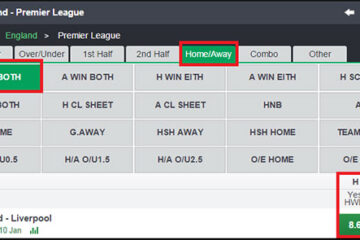How to Rebet
Bet loses in the first match?
Bet9ja has a brand new REBET feature that allows you to quickly reload open selections and place the bet again.
FROM THE COUPON CHECK
Desktop
Step 1 Login to your Bet9ja account.
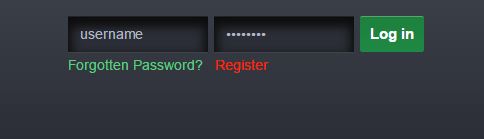
Step 2 Load the coupon you wish to rebet by typing the coupon code into the Coupon Check.
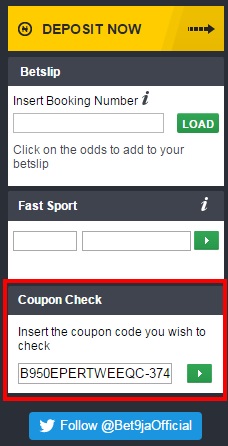
Step 3 Scroll to the bottom of the betslip and click the “Rebet” button.
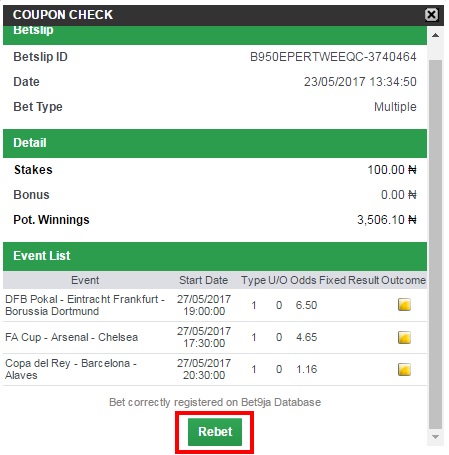
Step 4 Your betslip will be reloaded with all open selections. Simply select your stake and click “Bet”.
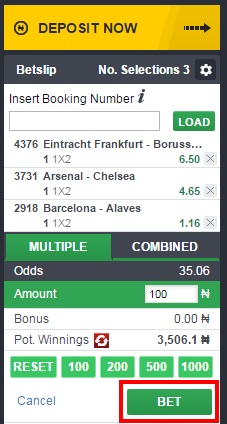
Old Mobile
Step 1 Login to your Bet9ja account.
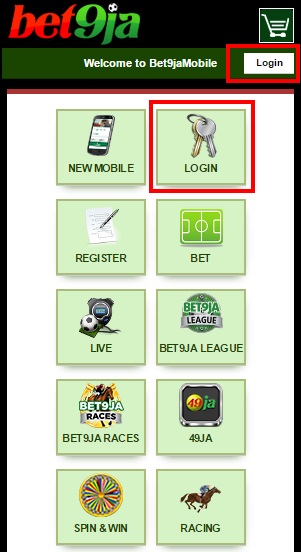
Step 2 Navigate to “Coupon Check” by scrolling down the menu.
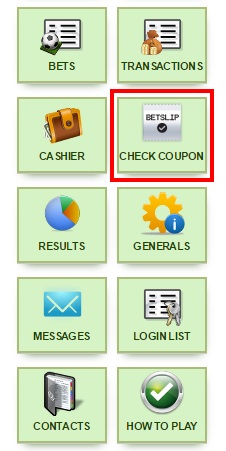
Step 3 Type the coupon code in the Coupon Check and click “Check”.
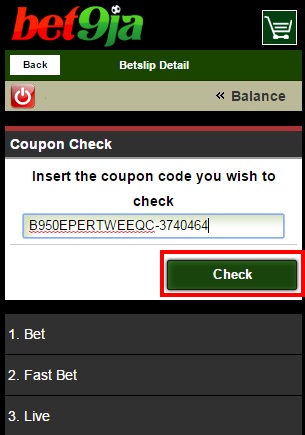
Step 4 Your betslip will be reloaded with all open selections. Click “Rebet” then select your stake and click “Bet”.

FROM THE BET LIST
Desktop
Step 1 Login to your Bet9ja account.
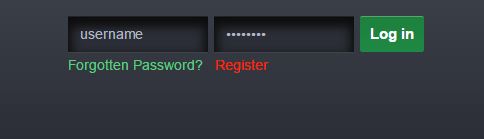
Step 2 Click the “My Account” drop-down menu and then select “Bet List”.

Step 3 Click the coupon that you would like to Rebet.

Step 4 At the bottom of the betslip click the “Rebet” button and then select your stake and place your bet as usual.

Old Mobile
Step 1 Login to your Bet9ja account.
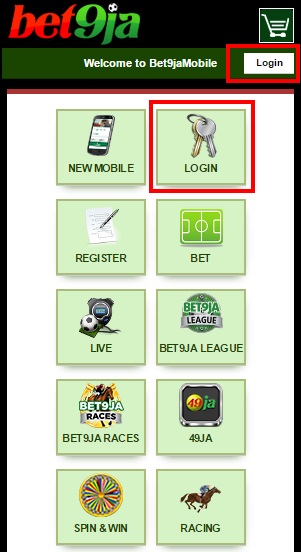
Step 2 Navigate to “Bets” by scrolling down the menu.

Step 3 Click the arrow pertaining to the bet you would like to reload.

Step 4 Your betslip will be reloaded with all open selections. Click “Rebet” then select your stake and click “Bet”.